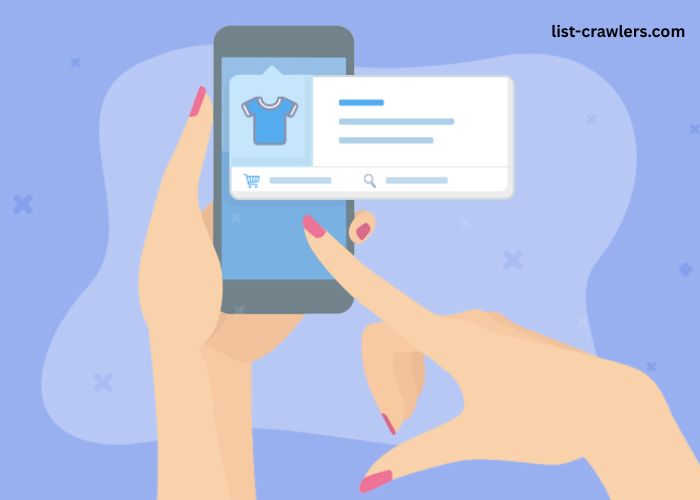The internet has evolved from static websites into a fully dynamic ecosystem where speed, personalization, and real-time communication define user experience. In this ever-shifting digital environment, staying relevant and engaging users after they leave your website is more challenging than ever. While email marketing and social media remain powerful, their limitations in immediacy and visibility are becoming apparent.
To stay ahead, businesses are adopting smarter communication tools that allow them to cut through the noise and re-capture user attention. Among the most effective of these tools is a technology many users experience daily but rarely think about—push notifications. Once considered the domain of mobile apps, push notifications have now found a permanent home in web browsers.
One of the most impactful trends in recent years is the rise of the website push notification. This browser-based tool enables websites to reach their users with short, direct messages—even when the site itself is closed. Users only need to grant permission once, and they become accessible for real-time engagement, no email address or app download required. For businesses, this means more touchpoints, higher retention, and increased conversions.
Understanding Website Push Notifications
So, what exactly is a website push notification? In simple terms, it’s a clickable message sent by a website to a user’s desktop or mobile device through their browser. Once a visitor agrees to receive notifications, they are added to the site’s subscriber list. From there, the website can send short alerts about sales, content updates, reminders, or anything relevant to the user.
Unlike emails that might go unread or social posts that could get lost in a feed, push notifications appear front and center—on a user’s screen. This high visibility and low friction make them one of the most effective methods for re-engagement.
Popular browsers like Chrome, Firefox, and Edge support this feature. Some, like Safari, have more restrictions, especially on iOS, but the technology is evolving fast. Once configured, websites can deliver instant value to users in under 200 characters.
How Website Push Notifications Work
The process starts with a browser prompt asking the user to allow notifications. If the user consents, a background service known as a “service worker” is registered in the browser. This worker allows the site to send messages even when the browser isn’t open.
From the business side, the process usually involves a push service provider—such as OneSignal, PushEngage, or Firebase Cloud Messaging—that handles the infrastructure. These platforms provide an easy interface to segment audiences, create messages, and track performance metrics.
The magic lies in the simplicity. There’s no login required. No app download. Just one permission click—and the line of communication is open indefinitely, or until the user opts out.
Why Website Push Notifications Are a Game Changer
There are several reasons why website push notifications are outperforming other engagement tools:
- Real-Time Delivery: Users receive the message instantly, increasing the chance of action.
- High Opt-In Rates: Users often prefer this low-effort method over signing up for emails.
- Low Cost, High Impact: Compared to paid ads or SMS, push notifications are far more affordable.
- Cross-Device Compatibility: Whether on desktop or mobile browser, users can receive alerts.
In short, they provide a lightweight yet powerful channel to bring users back, increase conversion rates, and strengthen customer relationships.
Best Use Cases Across Industries
The beauty of this technology lies in its flexibility. No matter the industry, there’s a smart way to use push notifications.
E-commerce
- Notify users about flash sales
- Recover abandoned carts
- Alert on price drops or new stock
Media & Blogs
- Deliver breaking news
- Share newly published articles
- Encourage return visits with personalized headlines
SaaS Products
- Notify about feature updates
- Send onboarding messages
- Share account activity or alerts
Education Platforms
- Remind about upcoming deadlines
- Promote new course modules
- Announce live webinars
Each of these use cases has one thing in common: timely, relevant content delivered with minimal friction.
Best Practices for Implementing Website Push Notifications
To make the most of this channel, you need a thoughtful strategy. Here are essential best practices:
1. Timing Is Everything
Don’t show the permission prompt immediately. Let the user explore the website first and understand its value.
2. Segment Your Audience
Tailor messages based on user behavior, location, or interests. Personalization significantly boosts click-through rates.
3. Keep It Short and Clear
Use simple language and a strong call-to-action. You only have a few seconds to capture attention.
4. Don’t Overdo It
Sending too many messages can lead to opt-outs. Stick to quality over quantity.
5. Measure and Optimize
Track open rates, click-throughs, and opt-outs. Use the data to refine your strategy.
Challenges and Considerations
No tool is perfect. While website push notifications offer many advantages, they also require careful use:
- User Fatigue: Over-sending can lead to annoyance and unsubscribes.
- Permission Management: Once denied, it’s hard to re-request permission.
- Browser Variability: Not all browsers or devices support push notifications in the same way.
The solution? Transparent messaging, respectful frequency, and a solid understanding of your user base.
Future of Website Push Notifications
As more platforms adopt this technology and user expectations evolve, we can anticipate some exciting developments:
- Rich Media Notifications: Incorporating images, icons, and action buttons.
- AI-Driven Personalization: Messages triggered by real-time behavior and preferences.
- Expanded iOS Support: With Apple gradually opening up to web push, the reach is growing.
- Interactive Notifications: Users will soon be able to reply or interact directly from the alert.
These innovations will only strengthen the position of website push notifications in the modern marketing toolkit.
Conclusion
The website push notification is more than just a digital alert—it’s a conversation starter. In an age where user attention is fleeting, having a tool that delivers the right message at the right moment is invaluable.
When implemented strategically, this simple mechanism can lead to higher user engagement, better retention, and stronger business outcomes. Whether you’re a blogger, retailer, SaaS founder, or media company, push notifications offer a direct, cost-effective path to staying top of mind—and top of screen.