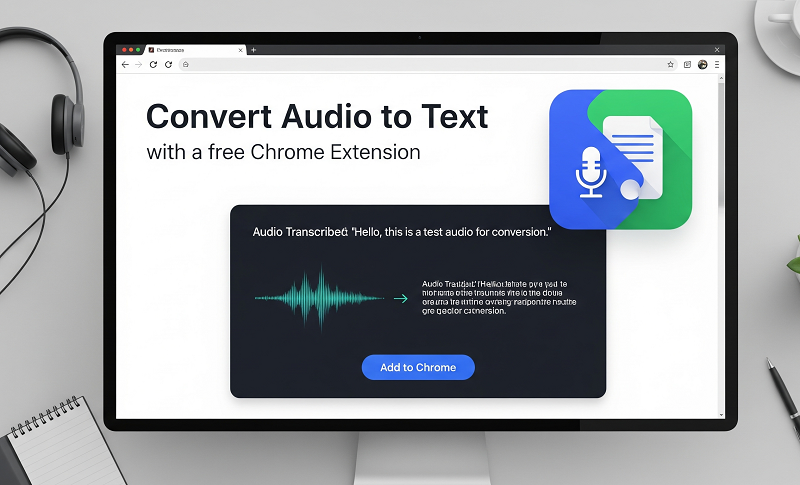Do you have an interview recording, voice memo, lecture, or podcast and wish you could simply convert audio to text? Wish you could skip the endless pausing and rewinding? This Chrome extension makes audio to text transcription effortless.
What Is the “Transcribe Audio to Text” Chrome Extension?
This tool is a lightweight Chrome extension powered by OpenAI’s Whisper AI, designed specifically to help you convert audio to text quickly, accurately, and without cost.
Key Features:
-
Supported formats: MP3, WAV, M4A, MP4, MPEG, WEBM
-
Output: .TXT or auto-generated Google Docs
-
Fast processing: Up to 1 hour of audio transcribed in under 10 minutes
-
Privacy-first: All transcription happens locally on your device nothing is uploaded externally
Rated 4.9/5 with over 115 user reviews and used by thousands of users, this extension scores high for reliability and ease of use.
Why This Extension Works So Well
✅ No Cost, No Headaches
Most audio-to-text tools promote free trials or impose minute limits. This extension processes a full hour of audio without hidden fees.
✅ Accurate Whisper AI Transcription
Powered by Whisper AI, recognized for superior speech-to-text accuracy (even with accents or moderate background noise), this tool delivers up to 95%+ accurate results when the audio is clear.
✅ Intuitive & Fast
Forget fiddly setup. Here’s how it works:
-
Install the extension from the Chrome Web Store
-
Click the extension icon
-
Upload or drag-and-drop your audio file
-
Start transcription
-
Download the .TXT file or open in Google Docs
It’s that effortless convert audio to text without technical barriers.
✅ Privacy You Can Trust
Unlike cloud-based tools, this extension processes everything locally on your machine. That means your recordings stay yours, no data leaks, no third-party uploads.
How to Use the Extension: Step-by-Step
Whether you’re a student, a podcaster, or just someone with tons of voice notes, here’s how to convert audio to text using this extension:
Step 1: Install the Extension
Search for “Transcribe Audio to Text” on Chrome Web Store (ID: mefmbnelnfloobnekeacplmcpjgnmpmd) and install it.
Step 2: Upload Audio File
Click the extension icon. You’ll be prompted to drag in your audio or upload a file.
Step 3: Start Transcription
Tap “Transcribe” and the AI begins working. Leave it running grab a coffee.
Step 4: Download or Open Transcript
Once done, choose to download a .txt file or automatically generate a Google Doc for sharing and editing.
Step 5: Edit & Use
Open the file, make any necessary corrections, format it, and use it: for your blog post, meeting minutes, or class notes.
Real-World Use Cases: Convert Audio to Text Seamlessly
Here’s why users love it:
Students & Researchers
Convert lecture recordings, field interviews, or study group discussions into written notes. Perfect for reviewing or highlighting later.
Professionals & Teams
Turn meeting recordings from Zoom, Teams, or Google Meet into searchable transcripts. Shareable within your team in seconds.
Content Creators
Podcasters, vloggers, journalists: Save time by turning audio into blog posts, show notes, or video captions.
Personal Use
Voice memos, call recordings, even lyrics or brainstorming sessions get everything down in editable text.
Tips for Best Results
Although Whisper AI is robust, here are ways to improve accuracy:
-
Use a good mic and reduce background noise
-
Avoid overlapping voices record one speaker at a time if possible
-
Speak clearly and at moderate pace
-
Break long recordings into shorter parts (<25 MB)
-
Proofread transcript for formatting and speaker attribution
Feature Comparison With Other Tools
Here’s a quick look at how this Chrome extension stacks up against other popular tools:
| Tool/Extension | Free to Use? | Accuracy | Processing Location | File Formats Supported |
|---|---|---|---|---|
| Transcribe Audio to Text | ✅ Full hour free | Whisper AI (~95%) | Local | MP3, WAV, M4A, MP4, WEBM |
| Notta | Freemium (120 min) | Very accurate | Cloud | Web/audio from any tab Notta |
| Transkriptor | Trial only | ~99% with pay plan | Cloud | Wide support, languages, SRT, AI chat |
| Tactiq (Google Meet only) | Limited free tier | High | Cloud | Live meeting transcripts |
If you’re looking for a completely free solution to convert audio to text, this extension is ideal.
FAQs: Audio to Text Transcription Made Easy
Is it really free?
Yes. You get a full hour of free transcription per file, no subscription required.
What’s Whisper AI?
It’s OpenAI’s speech recognition model, known for high accuracy and robustness in varied accents and environments.
Are my files secure?
Absolutely. Everything is processed locally. No uploads, no servers, no risk.
Can I edit the transcripts?
Yes, you can finalize punctuation, line breaks, or speaker labels. Optionally open it as a Google Doc.
Does it work offline?
No. The extension uses your browser and Whisper AI model, which requires an internet connection.
What’s the maximum file size?
Up to 25 MB per file, covering typical lessons, podcasts, or small interview recordings.
Final Thoughts: Why You Need This Extension
Converting audio to text was once tedious or costly. Now, thanks to this brilliant Chrome extension, you can turn spoken content into written form in minutes for free.
Whether you’re a student chasing details, a podcaster repurposing content, or just someone who prefers reading over listening this tool gives you control: fast, accurate, and secure.
So go ahead: install Transcribe Audio to Text today, and transform your audio into typed gold.
Let me know if you’d like help creating social media posts, ad copy, or tutorial videos promoting the extension!